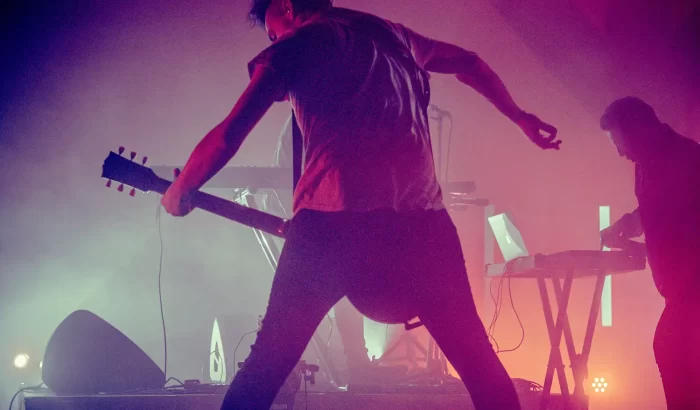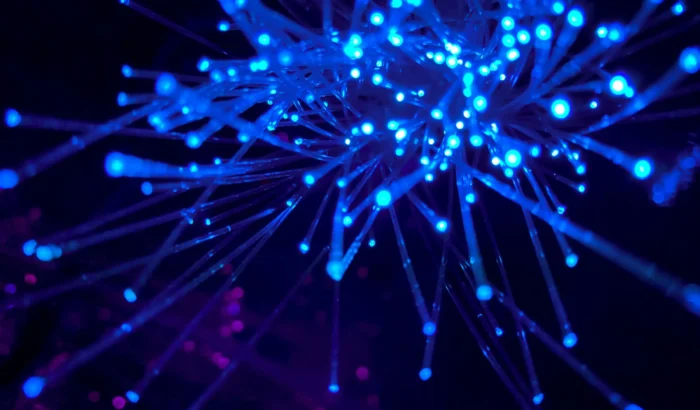Backing Up Your WordPress Website
Safeguard Your Digital Investment
Your WordPress website is not just a collection of code and content; it’s a valuable asset that represents your brand, business, or passion project. However, amidst the hustle and bustle of website management, one crucial aspect often gets overlooked: backups.
In this article, we’ll delve into the importance of backing up your WordPress website and explore how tools like UpdraftPlus and cPanel backups can safeguard your website and protect against data loss and future headache.

Why Backups Matter:
- Protection Against Data Loss: Accidents happen, and websites can fall victim to various issues such as server crashes, malware attacks, or human error. Without a backup in place, you risk losing valuable data, including content, media files, and customer information, which can have devastating consequences for your online presence.
- Restoration in Case of Emergencies: In the event of a website disaster, having a recent backup allows you to quickly restore your website to its previous state, minimising downtime and getting your online business back on track. Whether it’s a security breach or a failed update, backups provide a safety net that ensures business continuity.
- Peace of Mind: Knowing that your website is backed up regularly provides peace of mind, allowing you to focus on growing your business without worrying about potential data loss or downtime. With backups in place, you can navigate website management with confidence, knowing that you have a failsafe solution in case of emergencies.
We recently had a client come to us with their website being held to ransom by their hosting provider over an unjustified bill. With no backup, they were left will little options; pay up, lose years of valuable content or rebuild from scratch. Not ideal.
It is also a good idea to take a backup before updating WordPress and plugins just in case something goes wrong, especially on older websites or when upgrading major versions of WordPress or plugins.
Introducing UpdraftPlus
UpdraftPlus is a popular WordPress backup plugin that simplifies the process of backing up and restoring your website. With its intuitive interface and robust features, UpdraftPlus allows you to schedule automatic backups, choose your preferred storage destination (such as Dropbox, Google Drive, or FTP), and easily restore backups with a few clicks.
Staff tips:
- Make sure to backup your files AND your database
- Don’t forget to remove your backup after downloading – it can take up valuable server space, and has the potential to contain sensitive information about your website.
Utilising cPanel Backups
In addition to using UpdraftPlus, leveraging cPanel backups provides an extra layer of redundancy for your website. Most web hosting providers offer cPanel, a web-based control panel that includes built-in backup tools. With cPanel backups, you can create full backups of your website, including files, databases, and email accounts, and store them securely on your server or download them to your local machine.
Best Practices for WordPress Backups
- Regular Backups: Set up a regular backup schedule to ensure your website is backed up consistently. Depending on your website’s update frequency, consider daily or weekly backups to capture the latest changes.
- Offsite Storage: Store your backups in multiple locations, preferably offsite, to protect against server failures or data breaches. Cloud storage services like Dropbox, Google Drive, or Amazon S3 offer secure and reliable storage options for your backups.
- Test Restorations: Regularly test the restoration process to ensure your backups are functional and reliable. After all, a backup is only useful if it can be successfully restored in case of emergencies.

Our Hosting
We offer a range of WordPress hosting solutions for ease and peace of mind. Although we take regular backups of both website themes and our users website content, we always encourage our clients to take their own backups as well.
Backing up your WordPress website is not just a best practice; it’s an essential aspect of website management that ensures the security, integrity, and continuity of your online presence. By implementing a robust backup strategy using tools like UpdraftPlus or cPanel backups, you can safeguard your digital investment and navigate website management with confidence.
If you are looking for robust WordPress hosting, help backing up your website or restoring a site, please get in touch.
Remember, when it comes to backups, it’s better to be safe than sorry…