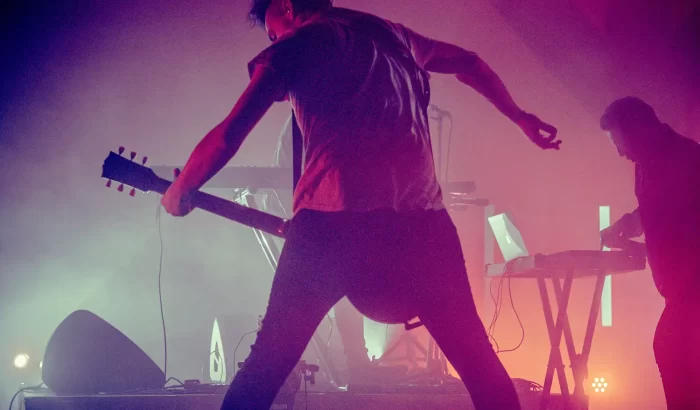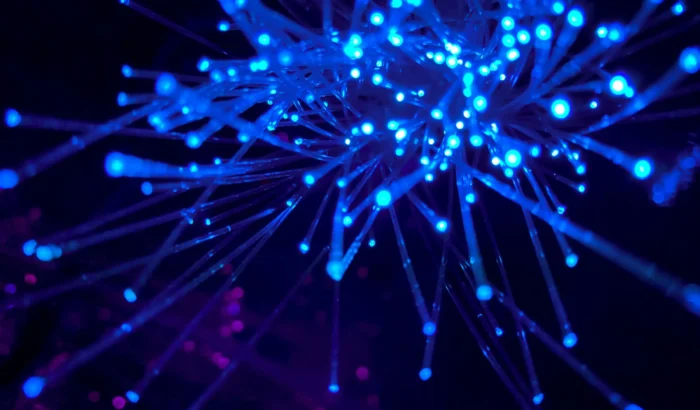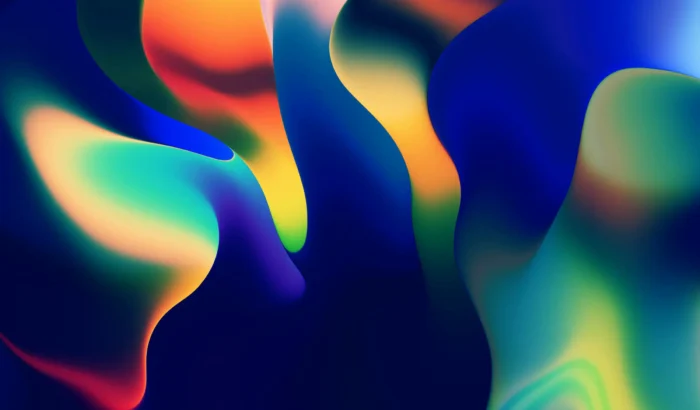Boost Your SEO with Schema
For any website, particularly those driven by SEO goals, standing out on search engine results pages (SERPs) is critical – obvious right? But how to gain an edge on your competition? This is where schema markup comes in – a powerful, often underutilised tool that can improve visibility and elevate a site’s appearance in search results. If you’re working with a web agency or managing a website, schema is something you should know about. You will have seen it’s effects, even if you don’t know it yet.
Here’s a breakdown of what schema markup is, how it works, and why it’s an essential addition to any SEO strategy.
What is Schema Markup?
Schema markup, also known as structured data, is a form of microdata that you can add to your HTML code. It provides search engines with detailed information about the content on your website. Developed by Schema.org – a collaborative effort from Google, Bing, Yahoo, and Yandex – schema markup is essentially a shared language that helps search engines understand and display your site’s content in a more informative way.
72.6% of pages on the first page of Google use schema, but only 30% of websites use it. [SOURCE]
It may not be initially visible to your site visitors but with schema you can tell search engines exactly what kind of information your pages contain. This might include data about products, reviews, articles, events, recipes, and more. By implementing schema, you enable search engines to create “rich snippets” in SERPs, such as star ratings, prices, event dates, or author bios. These enhanced results can significantly improve click-through rates (CTR) and drive more traffic to your website.

Why Schema Markup Matters for SEO
Schema markup can help you achieve a more prominent and appealing position in search results. Some of the key benefits of schema for SEO include:
- Enhanced Visibility: Rich snippets make your website stand out in SERPs by displaying extra information. This can result in higher CTR, which may lead to improved rankings over time.
- Increased Relevance: Schema markup helps search engines understand what your content is about and match it with the right queries. This increases your chances of appearing in relevant searches.
- Boosted Local SEO: Local businesses can use schema markup to include location-based information, like address and opening hours. This can improve visibility in local search results and help you attract nearby customers.
- Improved Voice Search Compatibility: Voice search is growing, and structured data helps voice assistants (like Google Assistant and Siri) better interpret your content, making it more likely to be chosen as a spoken response.
Types of Schema Markup
There are countless schema types available, with the most common categories including:
- Organisation: Details about your company, including name, logo, location, and social profiles.
- Person: Information about individuals, such as a blog author, CEO, or other notable people.
- Product: Includes data on products, services, prices, and availability.
- Review: Allows you to show customer ratings and reviews for products or services.
- Event: Used to display event dates, locations, and other details—great for concerts, conferences, and workshops.
- Recipe: Useful for food websites to showcase ingredients, cooking times, and ratings.
- Article: Enhances blog posts, news articles, or guides with structured information for better presentation in search results.
Each type of schema has specific properties, which you can mix and match based on your content to create rich, informative snippets.
How to Implement Schema Markup on Your Website
For WordPress users and web agencies, implementing schema has become much easier thanks to plugins.
One popular plugin is Schema Pro, which enables you to add structured data without needing any coding knowledge. Another great option is Yoast SEO, which has built-in schema functionalities, especially useful for articles. You can also manually add schema markup for more advanced control by using JSON-LD format, which is recommended by Google.
A word of warning though – make sure your schema is correct and valid. Broken or invalid schema can have the reverse effect!
Here are some steps to get started:
- Identify the Pages: Decide which pages or elements on your site would benefit most from schema markup. Common options include product pages, blog posts, event listings, and team bios.
- Select the Schema Type: Choose the appropriate schema type for each page. For example, use the “Product” schema for e-commerce listings, “Article” for blog posts, or “Event” for webinars and other events.
- Use Schema Tools: Leverage plugins like Schema Pro to make the implementation process easier. These plugins will generate the necessary code and integrate it directly with your WordPress site.
- Test Your Schema: Once schema markup is added, use Google’s Rich Results Test tool to ensure it’s implemented correctly. This tool will show you how your rich snippet might appear in search results and highlight any errors that need fixing.
Using FAQ and How-To Schema
Two particularly effective types of schema are FAQ and How-To schemas. Adding these schemas can help your content appear in featured snippets, which are valuable real estate in SERPs. Google frequently displays FAQs or step-by-step instructions at the top of search results for specific queries.
- FAQ Schema: This type of schema is perfect for pages with frequently asked questions. It makes it easier for search engines to pull your FAQ content into search results, and it improves user engagement by directly answering potential questions.
- How-To Schema*: Great for tutorial content, How-To schema provides structured steps for completing a task. This is highly beneficial for DIY websites, instructional blog posts, and service-based companies looking to showcase their expertise.
*However, as of 2024, Google has officially announced the complete removal of How-To rich results from its search engine which means that any How-To schema markup will no longer have any impact on your search rankings.
Monitoring Schema Effectiveness
Once your schema is live, monitor its performance through Google Search Console. The “Enhancements” section in Search Console provides data on how your rich results are performing and will notify you of any schema-related issues, such as markup errors or missing fields.
Closing the Tag on Schema
Incorporating schema markup into your website is a smart move for any business, and it can have a notable impact on SEO. With rich snippets, you’ll improve your site’s visibility, relevance, and CTR, giving you an edge over competitors. For web agencies and SEO professionals, schema is a powerful tool to enhance client websites and deliver a richer, more informative search experience.
If you’re using a budget theme or website page builder, your options may be limited on what schema you can add and it may be time to upgrade your website platform.
Whether you’re using a plugin or manually adding structured data, schema plays a pivotal role in modern SEO strategy. If you haven’t already, it’s time to consider implementing schema markup for your website and reap the benefits of enhanced search presence. If you need help getting started, our Bristol web agency is here to guide you through the process and optimise your site for success.